There will be many doubts for the beginners of SAP BASIS, on how to perform DB refresh activities with SAP.
Scenario:- Need to perform DB refresh with latest offline/Online backup taken from Production system to Quality system.
Here are the detailed steps to perform the same.
Pre-requsities/Primary steps to be performed in Quality server before starting DB refresh.
1) Take the backup of existing User Master records in Quality system using client copy export method.
Goto SCC8 T-code and perform client export with SAP_USER profile, target system and execute.
The client export will create 3 Transport requests.
2) Take the backup of existing RFC connections in Quality server (Optional)
Export the following tables
RFCATTRIB
RFCCAT
RFCCHECK
RFCDES
RFCDES_VIEW
RFCDOC
RFCLIST
RFCTRUST
RFCTYPE
Note:- Please refer the below link for learning how to export and import tables
http://sapbasisinfos.blogspot.in/2013/10/sap-export-and-import-tables-in-sap.html
3) Take the snapshot of stms_import history of transports to refer the transports performed to Quality server only.
4) Take Note of existing SAP License in Quality server.
5) Export background jobs running in Quality server (Optional)
BTCCl
BTCDELAY
BTCEVTJOB
BTCH1000
BTCH1010
TBTCO
TBTCP
Note:- Please refer the below link for learning how to export and import tables
http://sapbasisinfos.blogspot.in/2013/10/sap-export-and-import-tables-in-sap.html
6) Take note of Logical system naming conventions of existing clients in Quality server from BD54
Start Restoration in Quality server:-
Perform Restoration in Quality Server using BRTOOLS or using any third party backup utility.
Start Post restoration activities:-
Once restoration is completed proceed with post restoration activities
1) Create control trace from Production system and modify the SID and data files path accordingly and save the file as control.sql
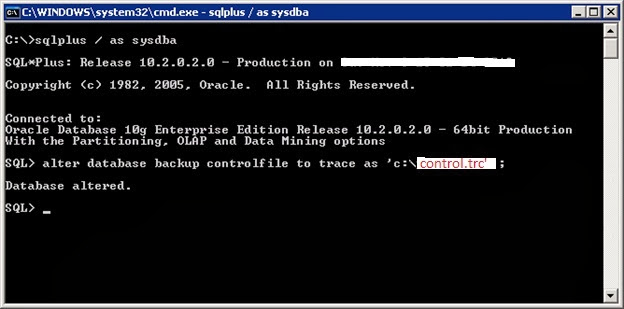
Open control.trc file and modify the files as following
In the first line change the words from REUSE-->SET, SID--> Target DBSID, NORESETLOGS--> RESETLOGS, NOARCHIVELOG--> ARCHIVELOG
STARTUP NOMOUNT
Change all datafile locations with target SID, and remove all unwanted lines, there should not be any space in between any of the lines.
Then save the file as control.sql and paste it in the quality server.
2) Now remove the control files got restored from backup in the control file location in quality server.
3) Next login to sqlplus and new create control file for Quality server.
Sql> Startup nomount
Sql> @control.sql
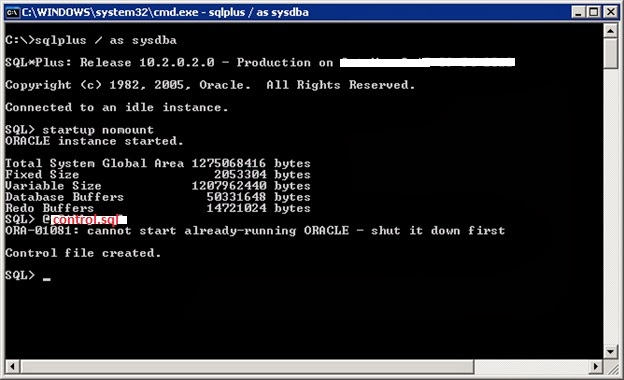
Sql> recover database using backup controlfile until cancel
(use this option to recover DB with archive logs, if its an online backup)
Sql> alter database open resetlogs
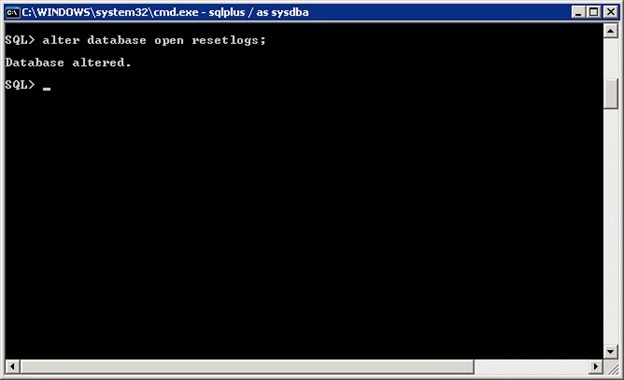
Sql> shutdown immediate
Sql> Startup
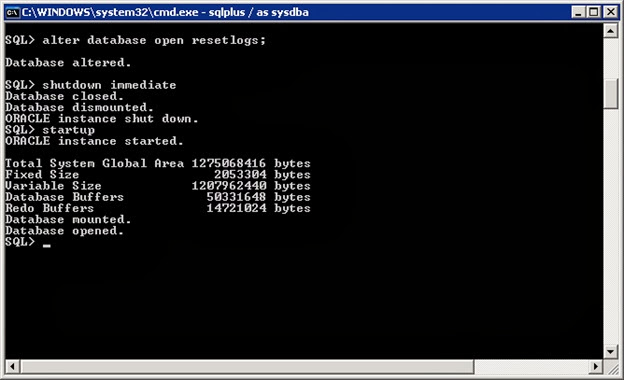
4) Next drop the OPS$ users and create new users according to SAP Note 400241
Sql> select owner from dba_tables where table_name='SAPUSER';
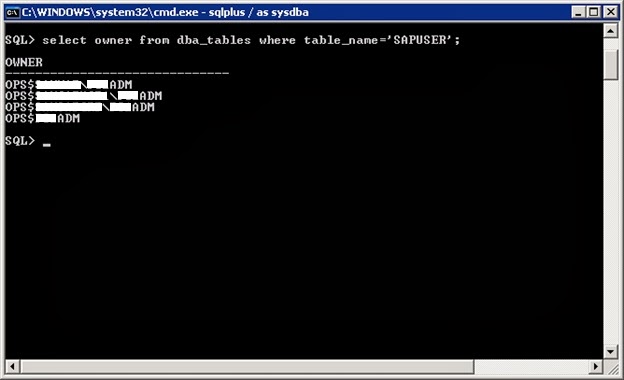
Sql> select owner from dba_synonyms where synonoym_name='SAPUSER';
Sql> drop table "OPS$<SID>ADM"."SAPUSER";
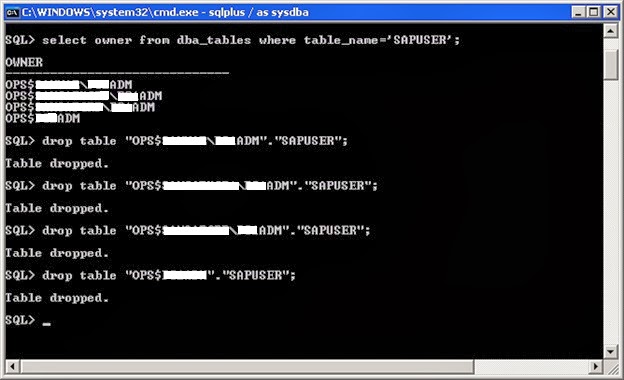
Sql> drop synonym "OPS$SAPSERVICE<SID>."SAPUSER";
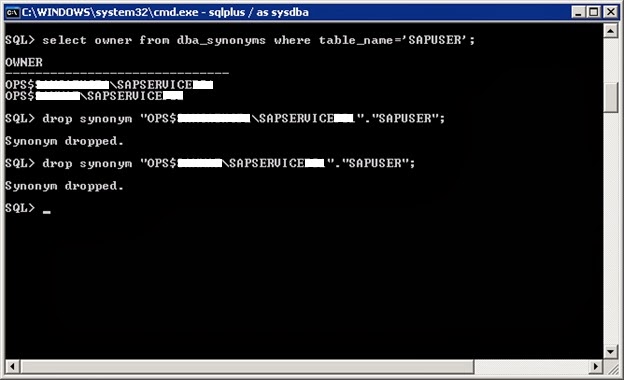
Sql> sqlplus /nolog @oradbusr.sql NT <SID> SAPSR3 <Domain>/<Hostname> <SID>
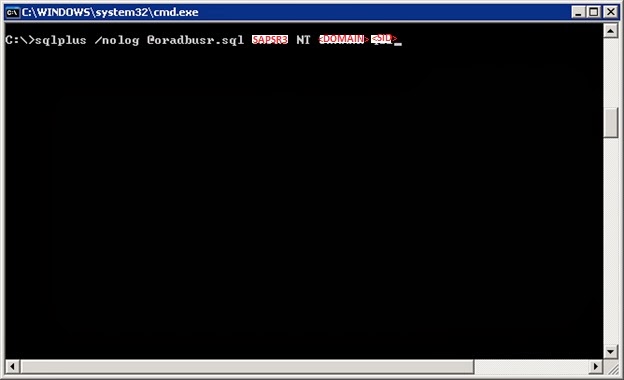
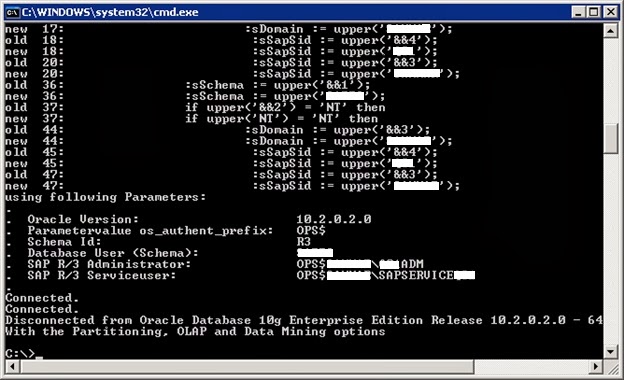
Reset the schema user password, so that the passwords will get updated in the OPS$ tables which we have created.
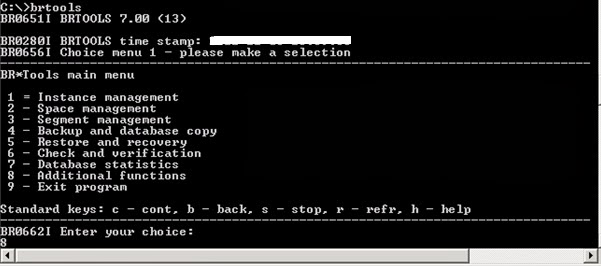
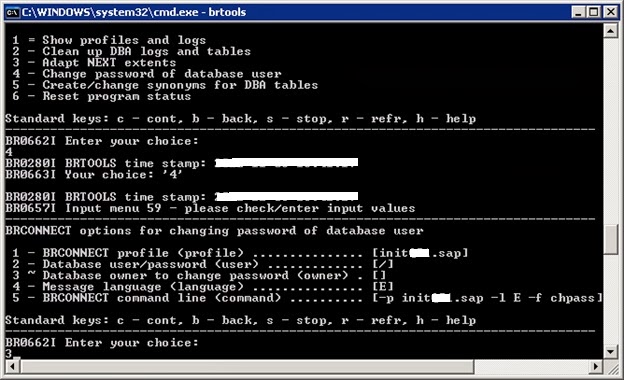
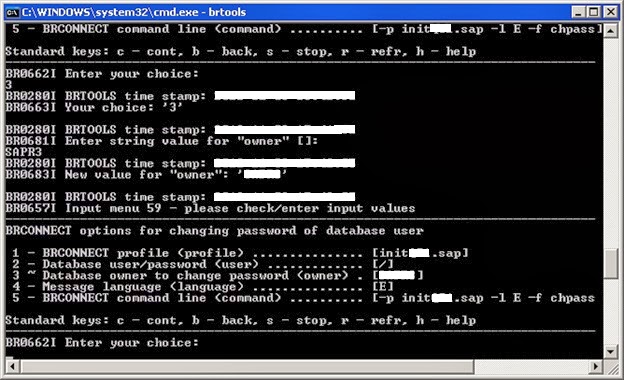
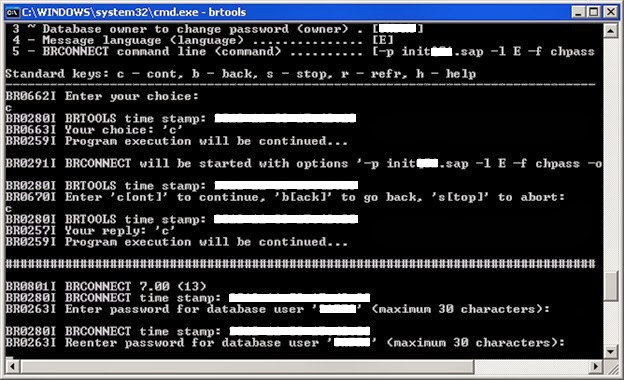
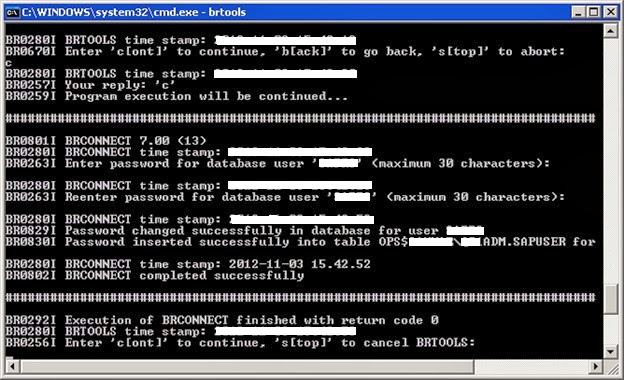
Once OPS$ users created & schema password reset, check the db connection with SAP from OS level, using the below command from command prompt or terminal.
cmd> R3trans -d
The command should return 0000 as return code, if not trouble shoot the same using SAP Note 400241.
5) Create temporary tablespace
create temporary tablespace using BRTools as below.
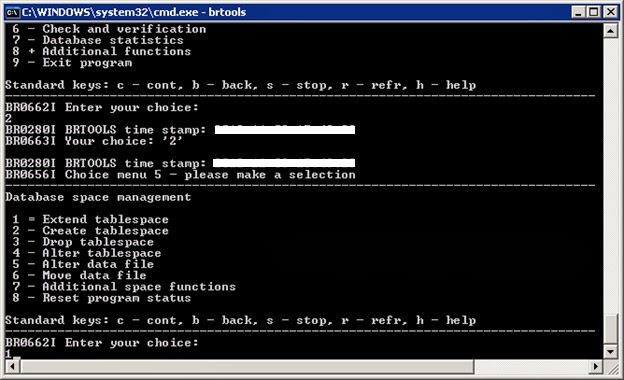

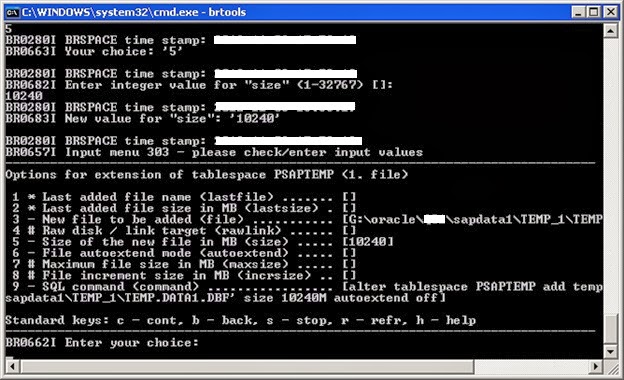
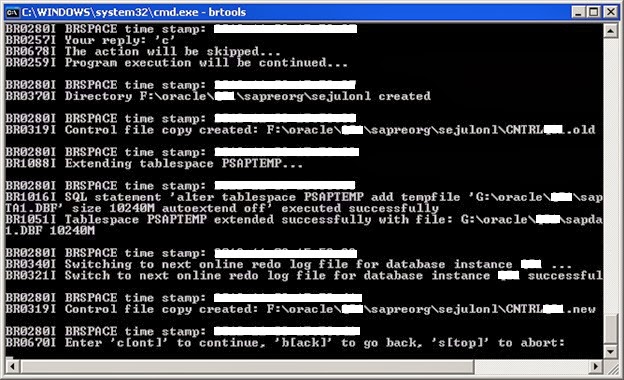
6) SAP license install
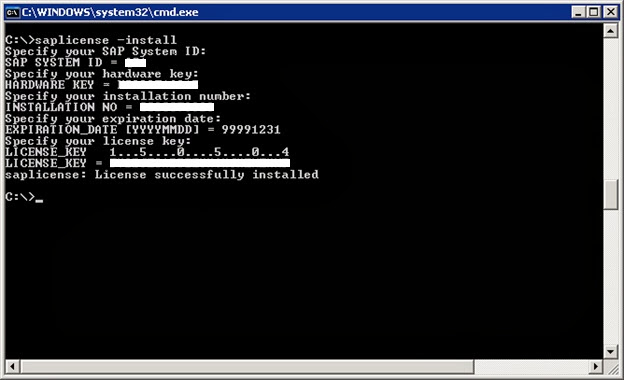
Note:- For digital signatured license please use "saplicense -pinstall" option, if that does not work, make the SAP up and apply license using SAP* user with T-code "SLICENSE".
6) You can start SAP at this stage and start performing post restoration activities from SAP level.
Note:- If there is a condition that no background job has to run during SAP startup, just make background workprocess parameter "rdisp/wp_no_btc" to zero and start SAP.
a) Suspend all existing background jobs by running report "BTCTRNS1" in SE38 T-code
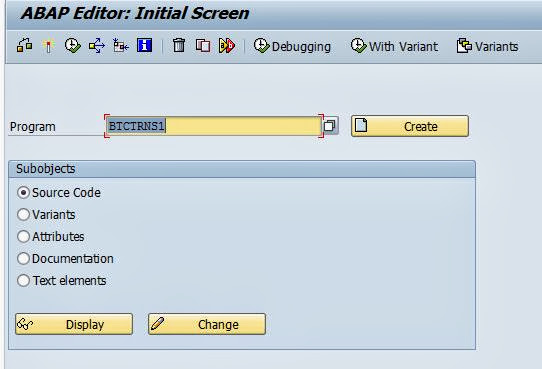
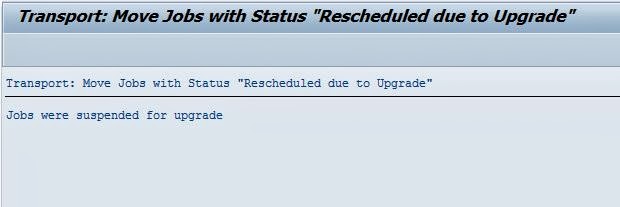
b) Reconfigure TMS configuration in Quality server with production TMS as reference.
Goto SE06 T-code and select "Database copy or Database Migration", click "Perform post-Installation Actions"
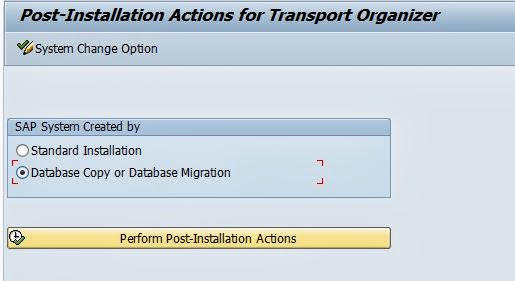
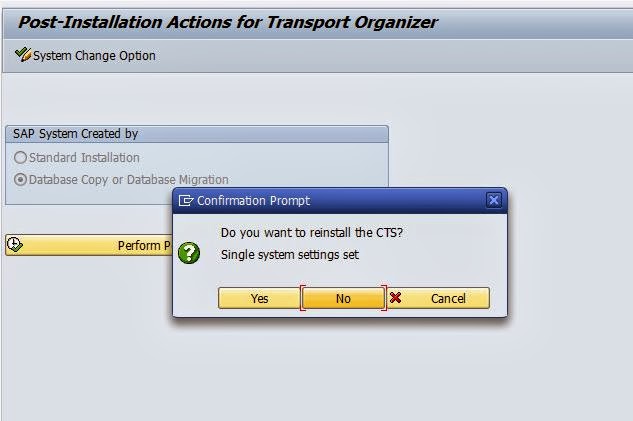
Provide the SID of Production system and continue.
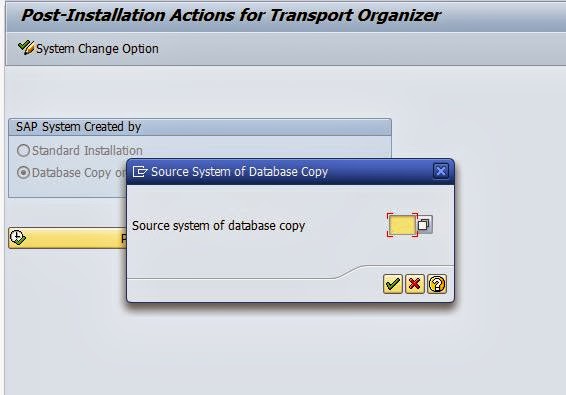
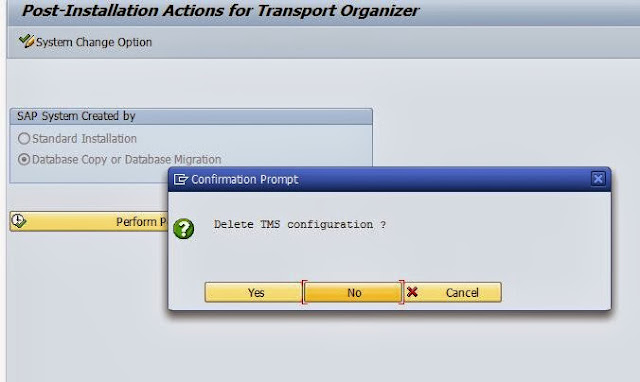
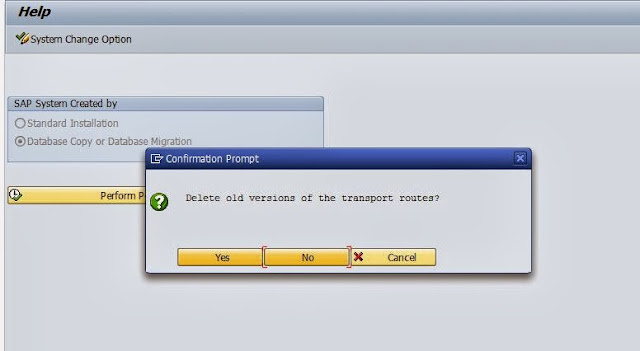
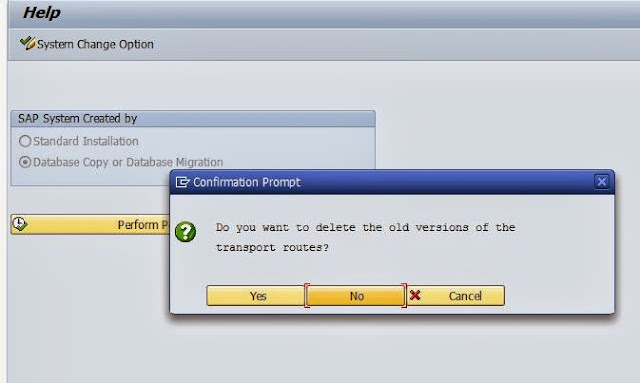
Old TMS configuration is deleted and now reconfigure TMS by login to 000 client and goto STMS T-code & create the transport system with the existing domain controller.
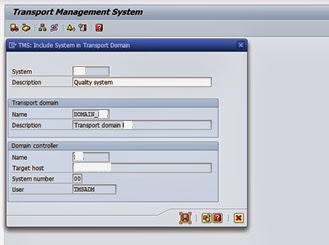
After configuration the TMS configuration will show inconsistency in transport route, just goto transport route page
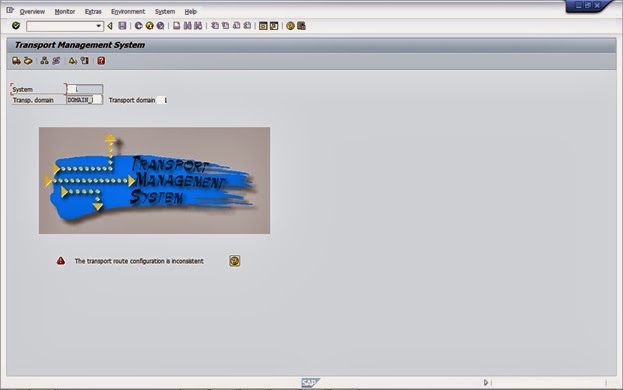
And adjust the transport route of quality server with domain controller.
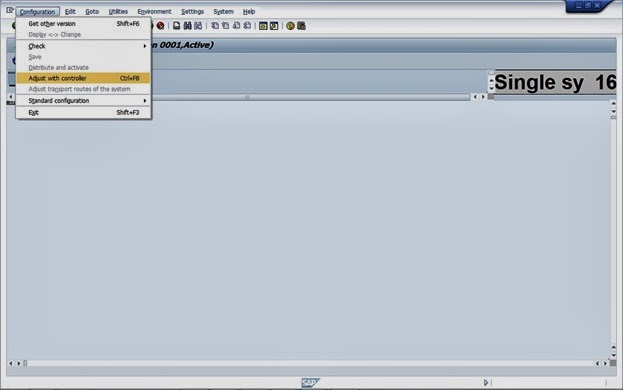
The system will automatically configure the transport route by adjusting with domain controller.
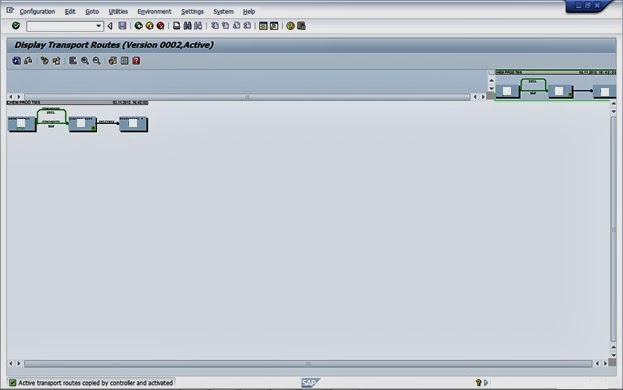
c) Import RFC destinations which you have exported earlier from quality server.
Note:- Please refer the below link for learning how to export and import tables
http://sapbasisinfos.blogspot.in/2013/10/sap-export-and-import-tables-in-sap.html
d) Import background jobs which you have exported earlier from quality server. (Optional)
Note:- Please refer the below link for learning how to export and import tables
http://sapbasisinfos.blogspot.in/2013/10/sap-export-and-import-tables-in-sap.html
e) Schedule standard background jobs from SM36 T-code
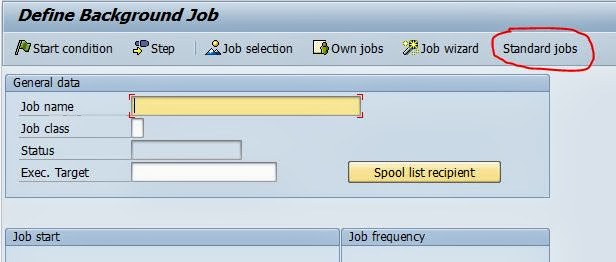
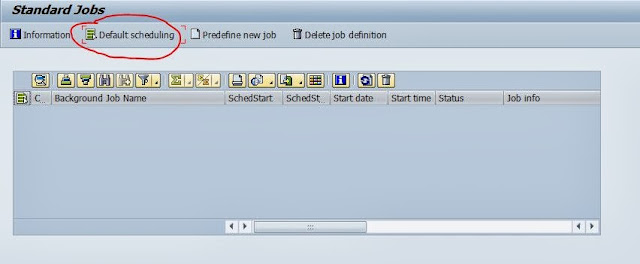
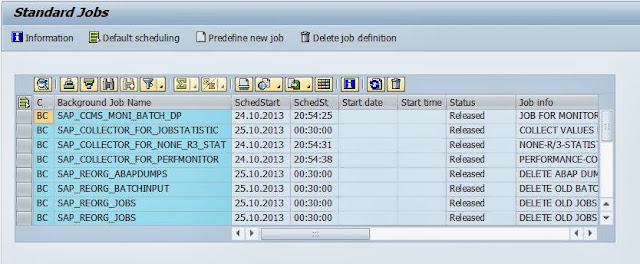
f) Perform client copy import with user master records, which you have exported earlier.
To perform goto STMS_IMPORT T-code and add the transport requests to tp buffer and start import to the respective client.
Once import is complete perform post import activities from SCC7 T-code.
g) Perform logical system name conversion for quality server using T-code BDLS
Provide the Production system logical name in "Old Logical System Name" and Quality server logical name in "New Logical System Name" and execute.
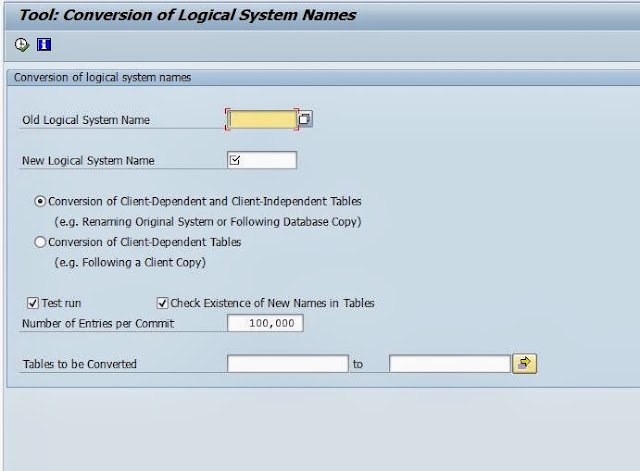
h) Reconfigure email from T-code SCOT
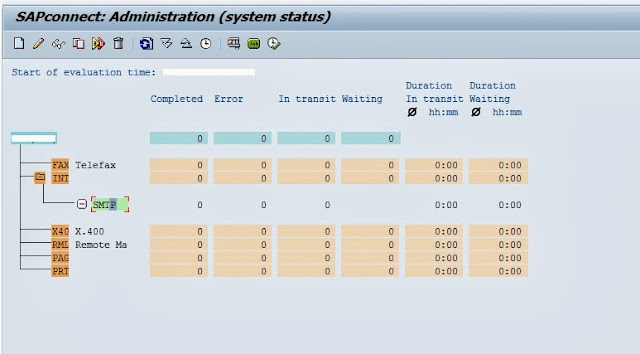
Double click on SMTP and provide your mail server IP address in "Mail Host" and port number.
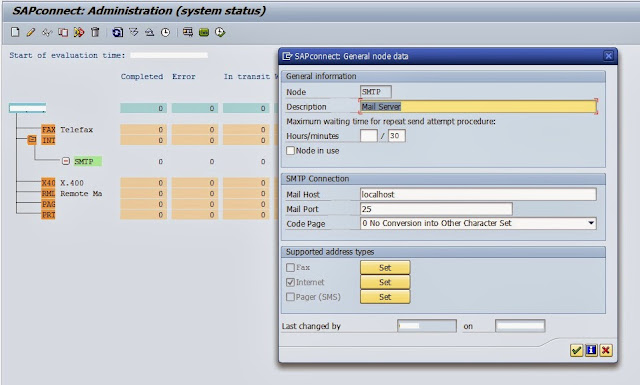
i) Change the spool server for all the printers using T-code SPAD
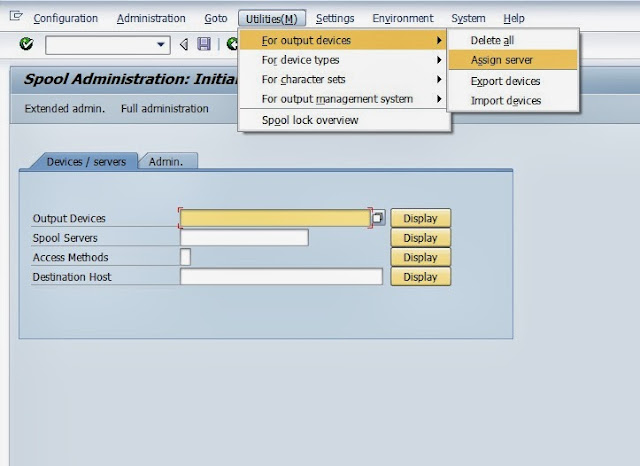
Provide the quality server spool server name and press enter.
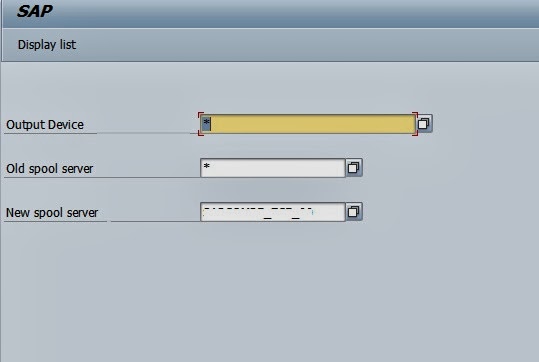
j) Reconfigure operation modes from T-code RZ04
That's all need to perform for the completion of post activities, now you can release users and start using quality server.
Scenario:- Need to perform DB refresh with latest offline/Online backup taken from Production system to Quality system.
Here are the detailed steps to perform the same.
Pre-requsities/Primary steps to be performed in Quality server before starting DB refresh.
1) Take the backup of existing User Master records in Quality system using client copy export method.
Goto SCC8 T-code and perform client export with SAP_USER profile, target system and execute.
The client export will create 3 Transport requests.
2) Take the backup of existing RFC connections in Quality server (Optional)
Export the following tables
RFCATTRIB
RFCCAT
RFCCHECK
RFCDES
RFCDES_VIEW
RFCDOC
RFCLIST
RFCTRUST
RFCTYPE
Note:- Please refer the below link for learning how to export and import tables
http://sapbasisinfos.blogspot.in/2013/10/sap-export-and-import-tables-in-sap.html
3) Take the snapshot of stms_import history of transports to refer the transports performed to Quality server only.
4) Take Note of existing SAP License in Quality server.
5) Export background jobs running in Quality server (Optional)
BTCCl
BTCDELAY
BTCEVTJOB
BTCH1000
BTCH1010
TBTCO
TBTCP
Note:- Please refer the below link for learning how to export and import tables
http://sapbasisinfos.blogspot.in/2013/10/sap-export-and-import-tables-in-sap.html
6) Take note of Logical system naming conventions of existing clients in Quality server from BD54
Start Restoration in Quality server:-
Perform Restoration in Quality Server using BRTOOLS or using any third party backup utility.
Start Post restoration activities:-
Once restoration is completed proceed with post restoration activities
1) Create control trace from Production system and modify the SID and data files path accordingly and save the file as control.sql
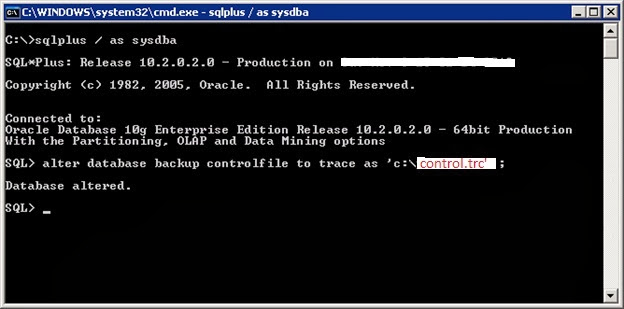
Open control.trc file and modify the files as following
In the first line change the words from REUSE-->SET, SID--> Target DBSID, NORESETLOGS--> RESETLOGS, NOARCHIVELOG--> ARCHIVELOG
STARTUP NOMOUNT
CREATE CONTROLFILE SET DATABASE "<SID>" RESETLOGS ARCHIVELOG
MAXLOGFILES 16
MAXLOGMEMBERS 3
MAXDATAFILES 100
MAXINSTANCES 8
MAXLOGHISTORY 292
LOGFILE
Change all datafile locations with target SID, and remove all unwanted lines, there should not be any space in between any of the lines.Then save the file as control.sql and paste it in the quality server.
2) Now remove the control files got restored from backup in the control file location in quality server.
3) Next login to sqlplus and new create control file for Quality server.
Sql> Startup nomount
Sql> @control.sql
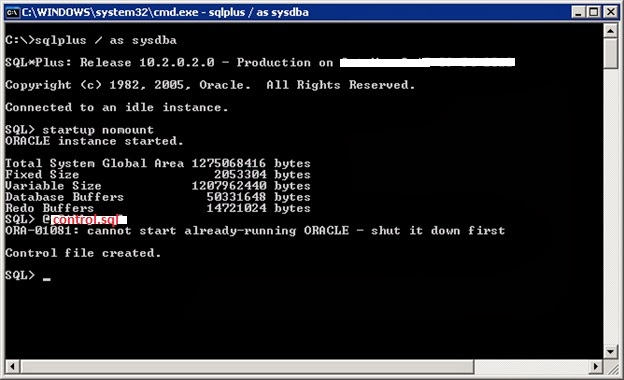
Sql> recover database using backup controlfile until cancel
(use this option to recover DB with archive logs, if its an online backup)
Sql> alter database open resetlogs
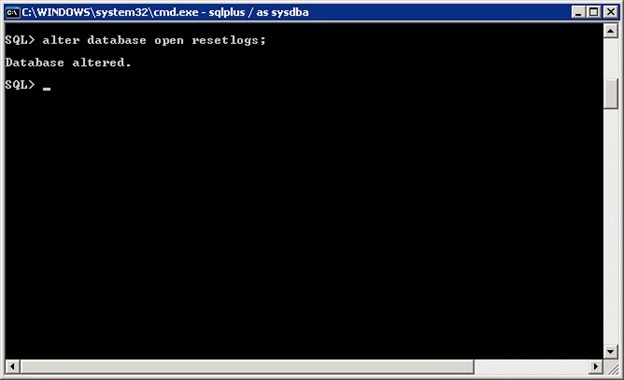
Sql> shutdown immediate
Sql> Startup
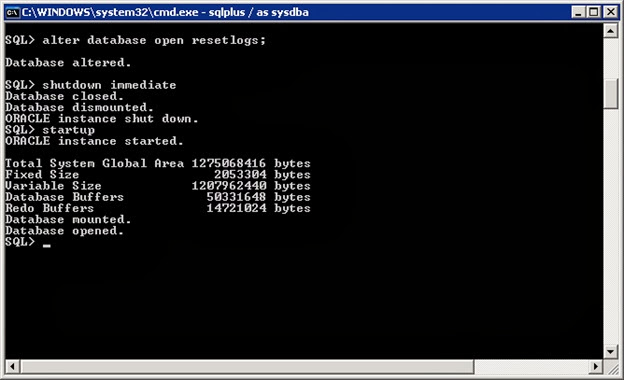
4) Next drop the OPS$ users and create new users according to SAP Note 400241
Sql> select owner from dba_tables where table_name='SAPUSER';
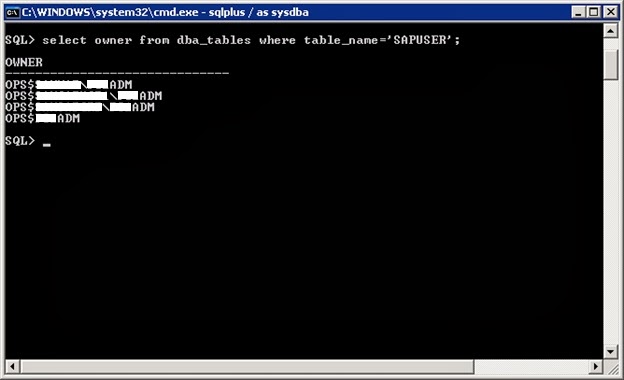
Sql> select owner from dba_synonyms where synonoym_name='SAPUSER';
Sql> drop table "OPS$<SID>ADM"."SAPUSER";
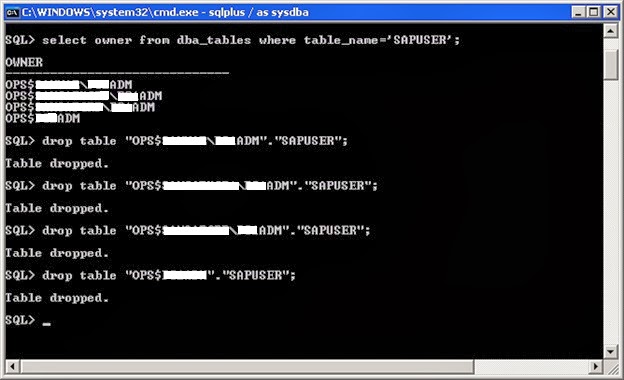
Sql> drop synonym "OPS$SAPSERVICE<SID>."SAPUSER";
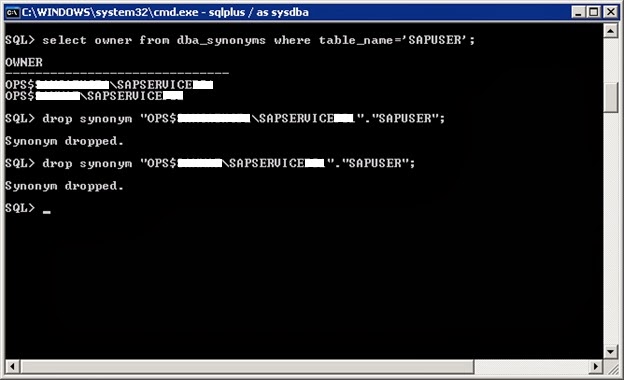
Sql> sqlplus /nolog @oradbusr.sql NT <SID> SAPSR3 <Domain>/<Hostname> <SID>
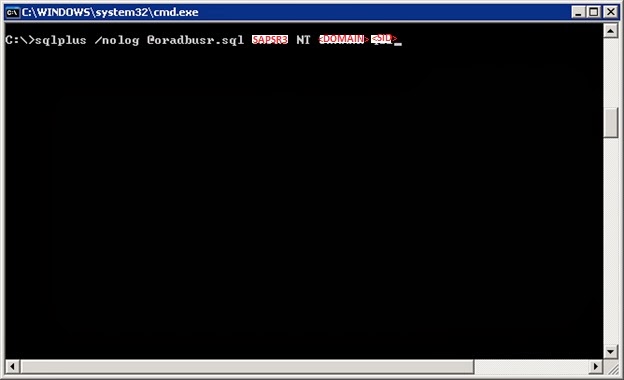
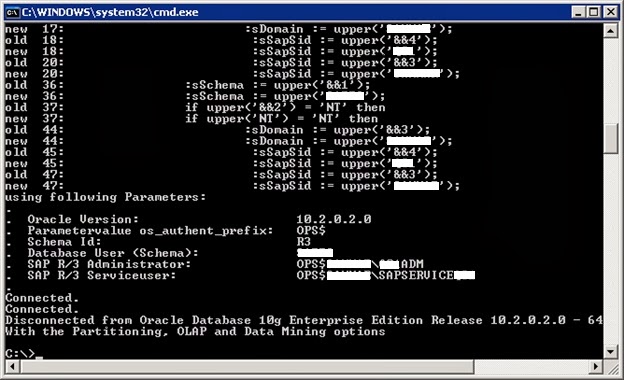
Reset the schema user password, so that the passwords will get updated in the OPS$ tables which we have created.
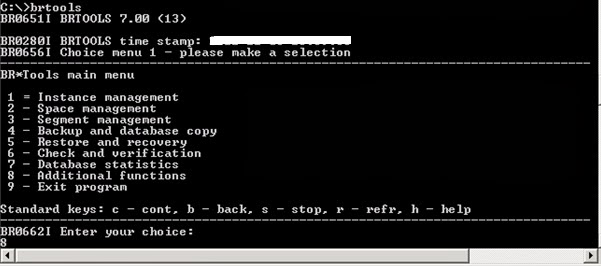
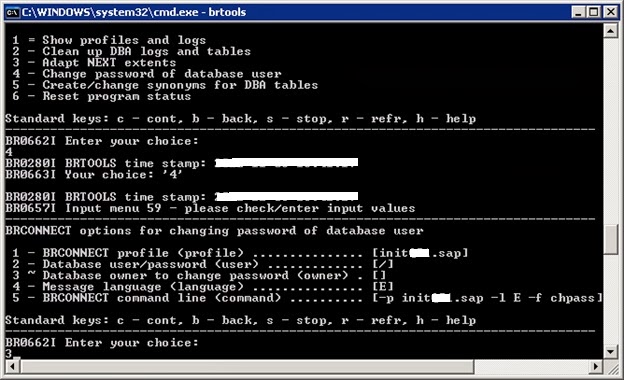
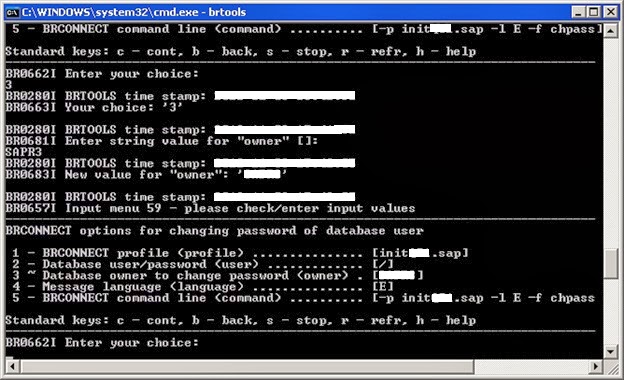
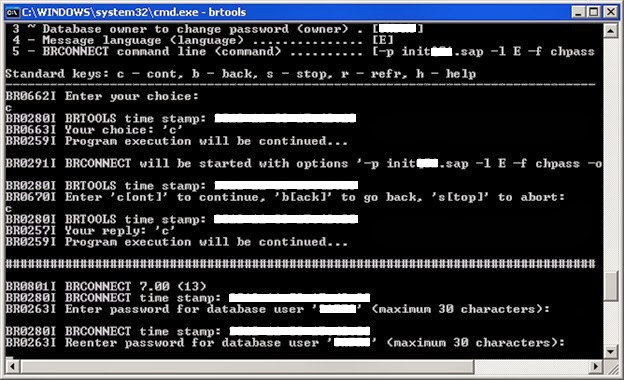
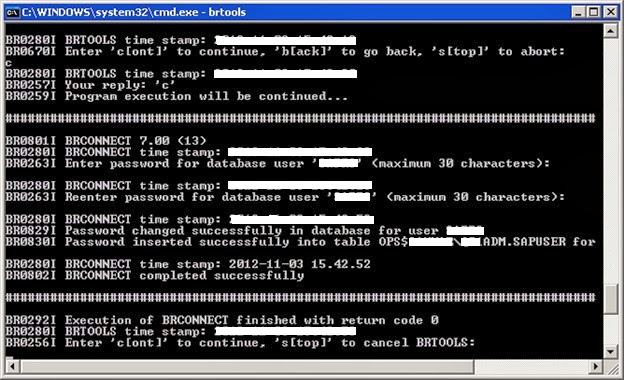
Once OPS$ users created & schema password reset, check the db connection with SAP from OS level, using the below command from command prompt or terminal.
cmd> R3trans -d
The command should return 0000 as return code, if not trouble shoot the same using SAP Note 400241.
5) Create temporary tablespace
create temporary tablespace using BRTools as below.
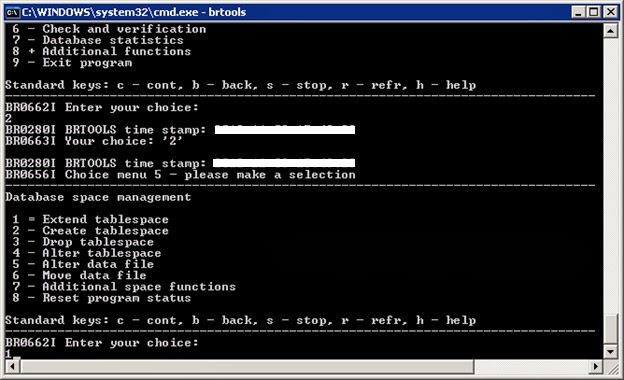

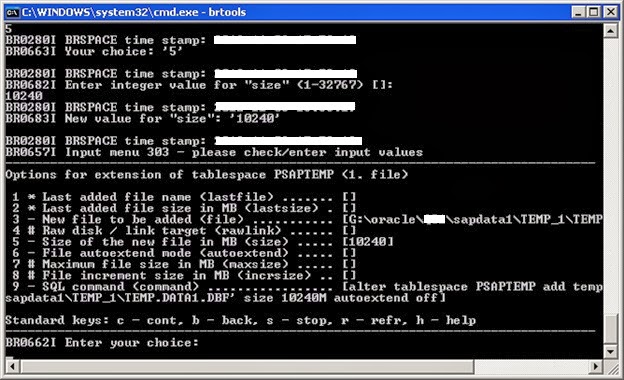
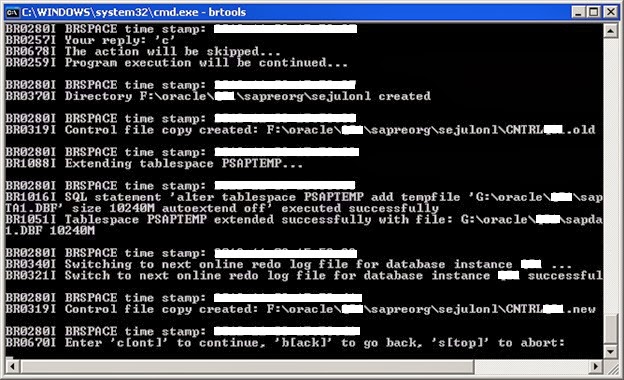
6) SAP license install
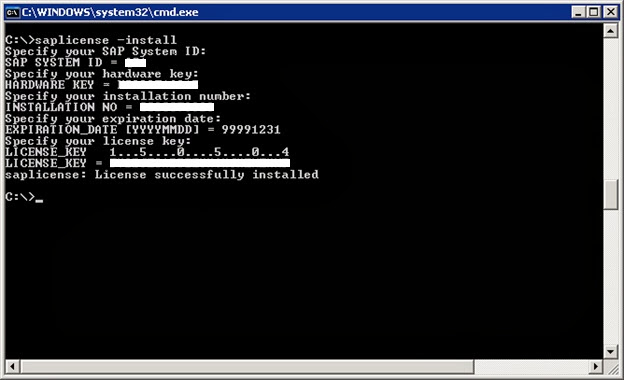
Note:- For digital signatured license please use "saplicense -pinstall" option, if that does not work, make the SAP up and apply license using SAP* user with T-code "SLICENSE".
6) You can start SAP at this stage and start performing post restoration activities from SAP level.
Note:- If there is a condition that no background job has to run during SAP startup, just make background workprocess parameter "rdisp/wp_no_btc" to zero and start SAP.
a) Suspend all existing background jobs by running report "BTCTRNS1" in SE38 T-code
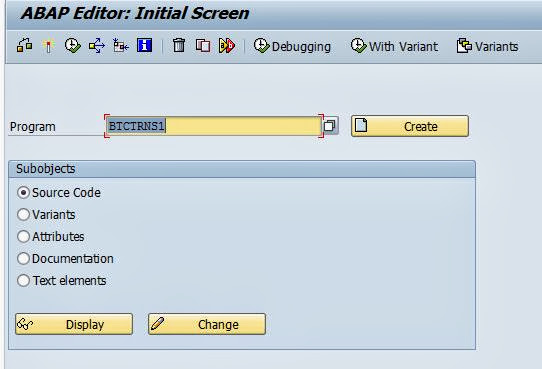
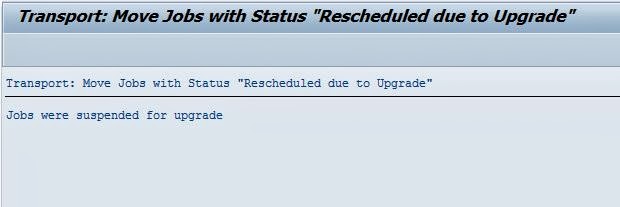
b) Reconfigure TMS configuration in Quality server with production TMS as reference.
Goto SE06 T-code and select "Database copy or Database Migration", click "Perform post-Installation Actions"
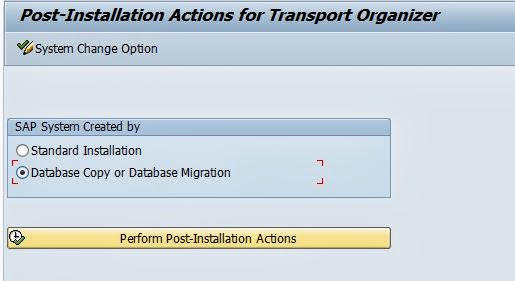
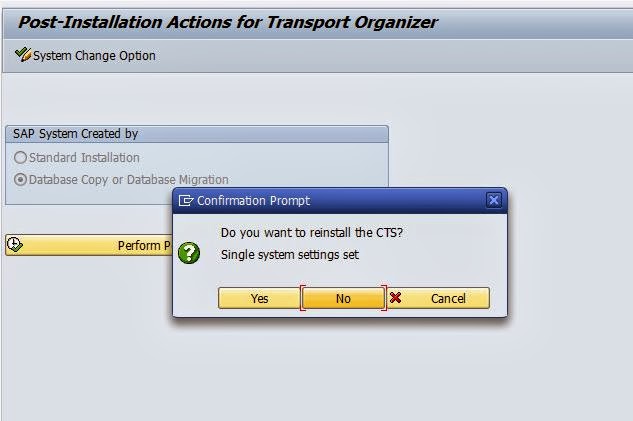
Provide the SID of Production system and continue.
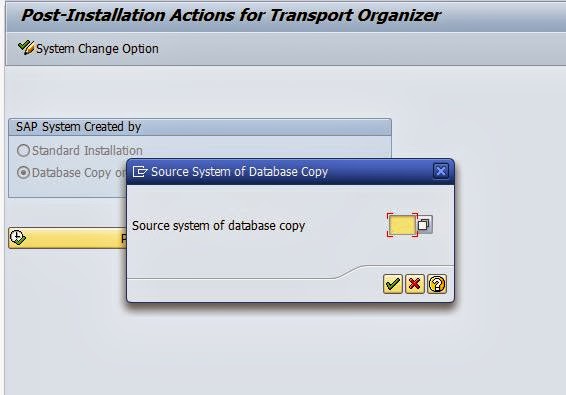
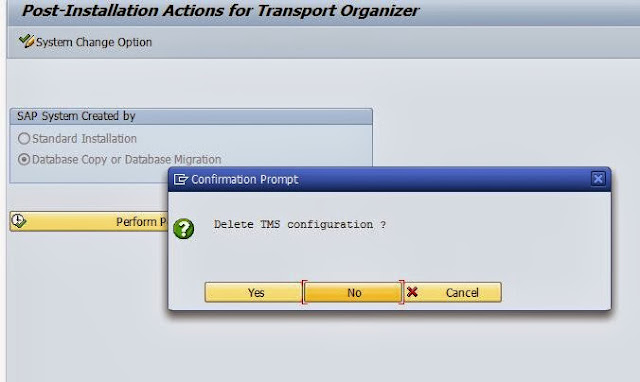
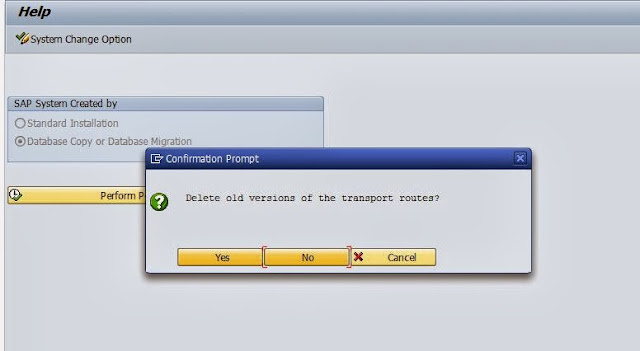
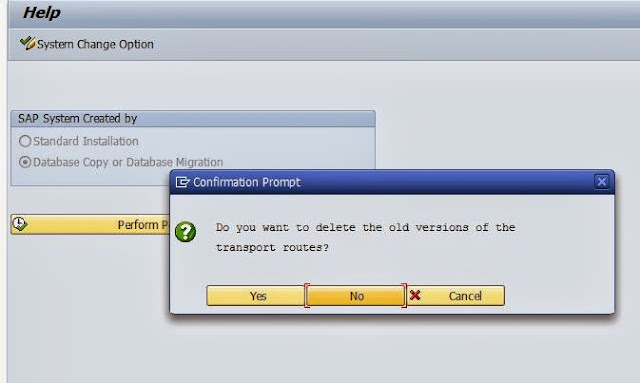
Old TMS configuration is deleted and now reconfigure TMS by login to 000 client and goto STMS T-code & create the transport system with the existing domain controller.
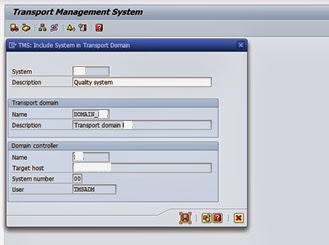
After configuration the TMS configuration will show inconsistency in transport route, just goto transport route page
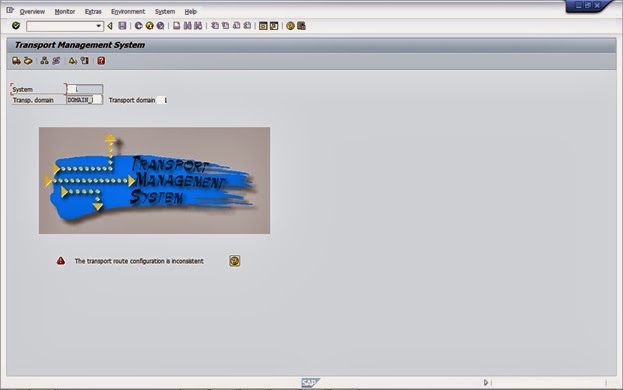
And adjust the transport route of quality server with domain controller.
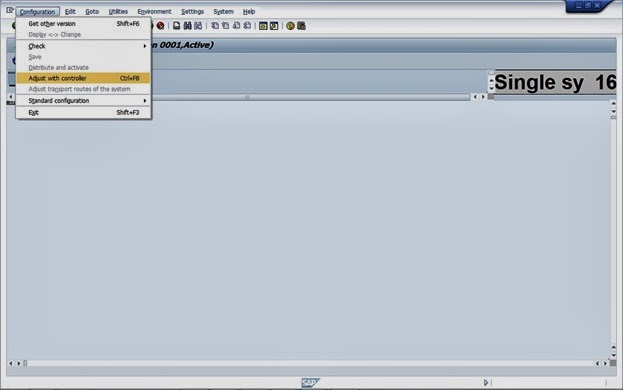
The system will automatically configure the transport route by adjusting with domain controller.
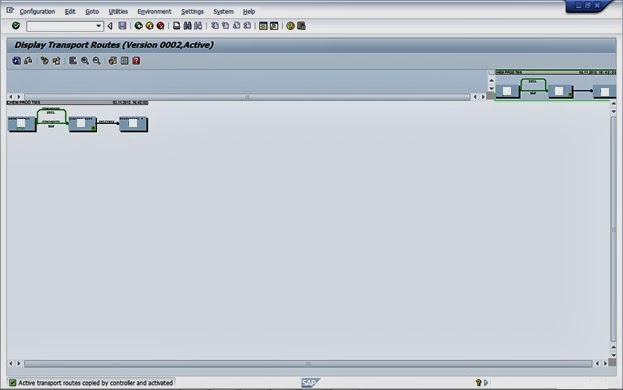
c) Import RFC destinations which you have exported earlier from quality server.
Note:- Please refer the below link for learning how to export and import tables
http://sapbasisinfos.blogspot.in/2013/10/sap-export-and-import-tables-in-sap.html
d) Import background jobs which you have exported earlier from quality server. (Optional)
Note:- Please refer the below link for learning how to export and import tables
http://sapbasisinfos.blogspot.in/2013/10/sap-export-and-import-tables-in-sap.html
e) Schedule standard background jobs from SM36 T-code
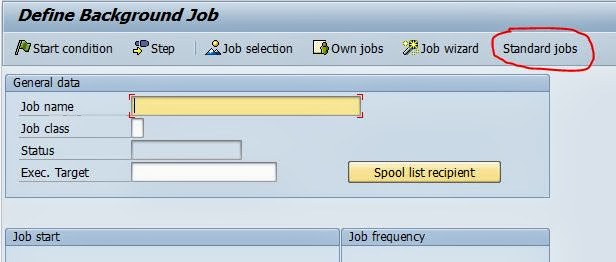
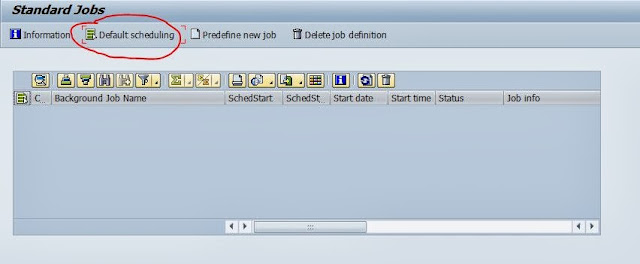
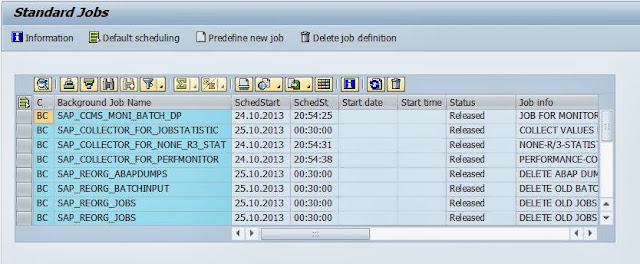
f) Perform client copy import with user master records, which you have exported earlier.
To perform goto STMS_IMPORT T-code and add the transport requests to tp buffer and start import to the respective client.
Once import is complete perform post import activities from SCC7 T-code.
g) Perform logical system name conversion for quality server using T-code BDLS
Provide the Production system logical name in "Old Logical System Name" and Quality server logical name in "New Logical System Name" and execute.
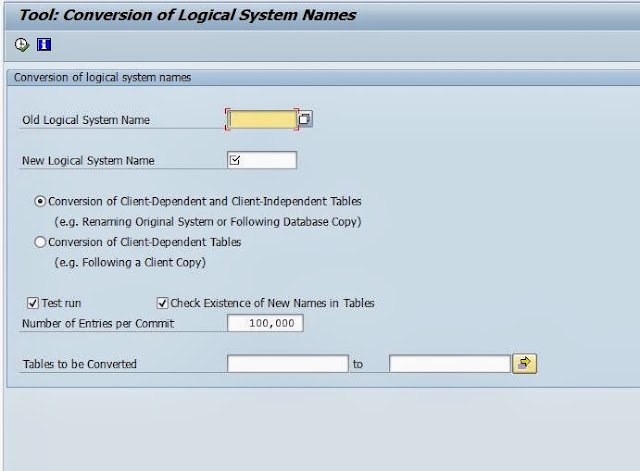
h) Reconfigure email from T-code SCOT
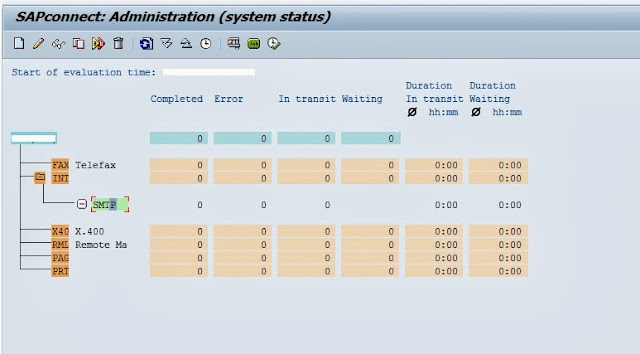
Double click on SMTP and provide your mail server IP address in "Mail Host" and port number.
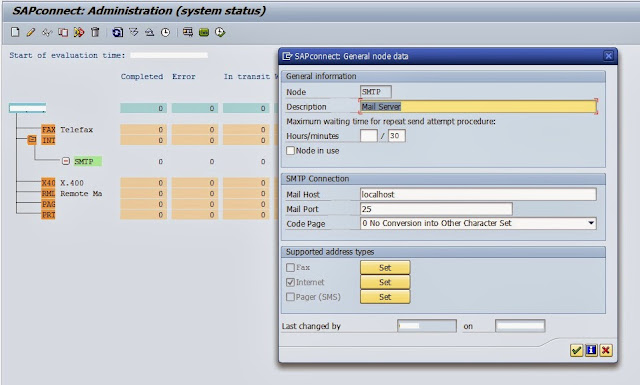
i) Change the spool server for all the printers using T-code SPAD
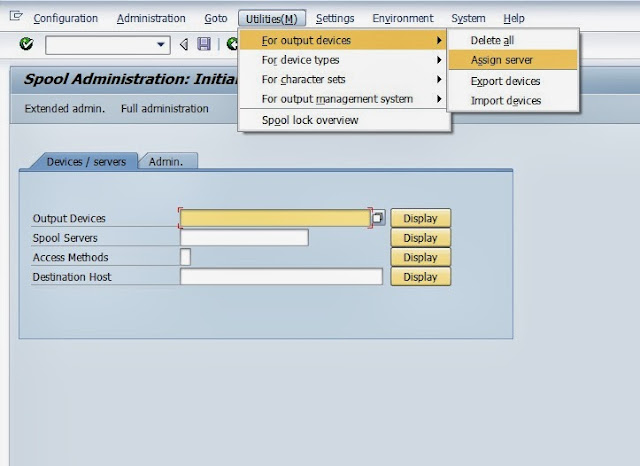
Provide the quality server spool server name and press enter.
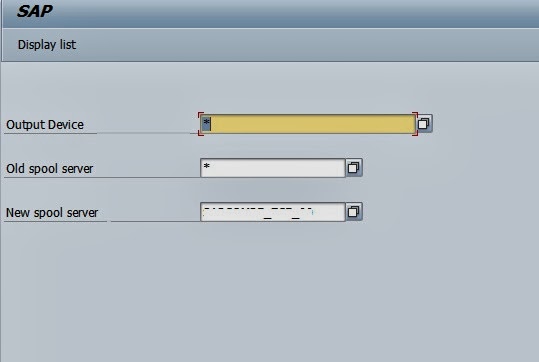
j) Reconfigure operation modes from T-code RZ04
That's all need to perform for the completion of post activities, now you can release users and start using quality server.

Hi Reader,
ReplyDeleteIf you have any doubts on this please feel free to ask me, suggestions or additions are also welcomed.
Thanks,
Giridharan
Hi Giri,
DeleteYour given post activities in db refresh can you please send me prerequisites and procedure.. Thanks in advance
Pre-steps has no difference with post, here i have mentioned in places what needs to be prepared for the post step, thats all 'required if you can think reversely. Hope this helps :-)
DeleteSap Basis Support - Issues And Solutions: Sap-Post Db Refresh Activities With Oracle Database >>>>> Download Now
Delete>>>>> Download Full
Sap Basis Support - Issues And Solutions: Sap-Post Db Refresh Activities With Oracle Database >>>>> Download LINK
>>>>> Download Now
Sap Basis Support - Issues And Solutions: Sap-Post Db Refresh Activities With Oracle Database >>>>> Download Full
>>>>> Download LINK Av
Hello
ReplyDeletein se06 steps , ,Could you pls give details about choosing yes or no ? all of it is yes?
Hi,
DeleteIn SE06 you need to click Yes.
This blog is very useful which is related to my searches. posted best topics and I have also Sap OS DB MIGRATION professional. we provide SAP OS DB MIGRATION ONLINE TRAINING.To execute an OS/DB migration specially certified for OS/DB migrations, executes the migration
ReplyDeletelocally, irrespective of whether you are migrating a development system, a test system or a
productive system. This ensures that the required "know-how" is available to deal with the
complexity of the situation. SAP OS DB MIGRATION ONLINE TRAINING check for the operating system or the database to migrate production systems.
SAP OS DBMIGRATION ONLINE TRAINING
Good Post. The practical problem in SAP BASIS Support is clearly defined.
ReplyDeleteI work for SAP Education and came across this blog the other day. Many thanks for highlighting SAP Learning Hub in such a positive manner!The SAP OS DB MIGRATION ONLINE TRAINING is mandatory if you are going to migrate a productive system. The service delivery then includes all the systems in that system landscape.
ReplyDeleteSAP OS DB MIGRATION ONLINE TRAINING
SAP-Post DB refresh activities with Oracle database good.
Deletenice explanation
ReplyDeletecan you please explain more on bdls : how all sid get changed? from source to target, we need to run any report or just same as above?
ReplyDeleteSap Basis Support - Issues And Solutions: Sap-Post Db Refresh Activities With Oracle Database >>>>> Download Now
ReplyDelete>>>>> Download Full
Sap Basis Support - Issues And Solutions: Sap-Post Db Refresh Activities With Oracle Database >>>>> Download LINK
>>>>> Download Now
Sap Basis Support - Issues And Solutions: Sap-Post Db Refresh Activities With Oracle Database >>>>> Download Full
>>>>> Download LINK
29B35
ReplyDeleteMersin Şehir İçi Nakliyat
Silivri Duşa Kabin Tamiri
Hatay Lojistik
Kırklareli Şehirler Arası Nakliyat
Malatya Parça Eşya Taşıma
Bitlis Şehirler Arası Nakliyat
Sincan Boya Ustası
Giresun Şehir İçi Nakliyat
Sivas Parça Eşya Taşıma
6C17D
ReplyDeleteDüzce Evden Eve Nakliyat
Bitrue Güvenilir mi
Eryaman Fayans Ustası
Iğdır Şehir İçi Nakliyat
Kırşehir Şehirler Arası Nakliyat
Urfa Parça Eşya Taşıma
Denizli Lojistik
Ergo Coin Hangi Borsada
Çerkezköy Kurtarıcı
ACE8C
ReplyDeleteÇerkezköy Sineklik
Bayburt Şehir İçi Nakliyat
Silivri Parke Ustası
Ankara Şehir İçi Nakliyat
Iğdır Şehir İçi Nakliyat
Amasya Lojistik
Floki Coin Hangi Borsada
Chat Gpt Coin Hangi Borsada
Kırklareli Şehir İçi Nakliyat
199EA
ReplyDeleteUşak Evden Eve Nakliyat
Etlik Parke Ustası
Tekirdağ Boya Ustası
Şırnak Şehir İçi Nakliyat
Urfa Evden Eve Nakliyat
Antalya Parça Eşya Taşıma
Çanakkale Şehirler Arası Nakliyat
Edirne Evden Eve Nakliyat
Trabzon Şehirler Arası Nakliyat
86137
ReplyDeleteZonguldak Parça Eşya Taşıma
Adıyaman Parça Eşya Taşıma
Osmaniye Şehirler Arası Nakliyat
Bitexen Güvenilir mi
Ünye Evden Eve Nakliyat
Bolu Lojistik
Yalova Lojistik
Gölbaşı Parke Ustası
Maraş Şehir İçi Nakliyat
A63DF
ReplyDeleteAfyon Şehirler Arası Nakliyat
Gölbaşı Fayans Ustası
Karaman Şehirler Arası Nakliyat
Edirne Lojistik
Çerkezköy Oto Boya
Ağrı Lojistik
Erzincan Lojistik
Çankırı Şehirler Arası Nakliyat
Bingöl Şehir İçi Nakliyat
87343
ReplyDeleteYenimahalle Parke Ustası
Çerkezköy Oto Boya
Erzincan Evden Eve Nakliyat
Tekirdağ Boya Ustası
Çerkezköy Çamaşır Makinesi Tamircisi
Çerkezköy Çilingir
Sakarya Evden Eve Nakliyat
Çerkezköy Organizasyon
Ünye Televizyon Tamircisi
25CB4
ReplyDeleteMaraş Şehirler Arası Nakliyat
Bitlis Şehir İçi Nakliyat
Sinop Evden Eve Nakliyat
Çerkezköy Boya Ustası
Hatay Şehir İçi Nakliyat
Konya Şehir İçi Nakliyat
Ardahan Parça Eşya Taşıma
Bolu Lojistik
Isparta Şehir İçi Nakliyat
05118
ReplyDeleteKripto Para Nasıl Kazılır
Coin Madenciliği Nedir
Bitcoin Kazma Siteleri
Bitcoin Kazanma Siteleri
Bulut Madenciliği Nedir
Binance Neden Tercih Edilir
Binance Madencilik Nasıl Yapılır
Kripto Para Nasıl Çıkarılır
Coin Çıkarma Siteleri
A1557
ReplyDeleteresimli magnet
DDBB8
ReplyDeleteresimli magnet
binance referans kodu
binance referans kodu
resimli magnet
referans kimliği nedir
resimli magnet
referans kimliği nedir
binance referans kodu
binance referans kodu
03873
ReplyDeletekırklareli telefonda kadınlarla sohbet
düzce mobil sohbet chat
düzce rastgele sohbet uygulaması
en iyi rastgele görüntülü sohbet
uşak sohbet uygulamaları
osmaniye ücretsiz sohbet siteleri
artvin canli goruntulu sohbet siteleri
erzurum görüntülü canlı sohbet
ığdır sohbet odaları
BE18E
ReplyDeletekaldıraç ne demek
bkex
https://toptansatinal.com/
kripto para telegram
kizlarla canli sohbet
güvenilir kripto para siteleri
probit
binance 100 dolar
mobil proxy 4g
6F643
ReplyDeletebitget
kraken
kredi kartı ile kripto para alma
4g mobil
kucoin
bingx
okex
kucoin
paribu
njhhgreegytrhygtyhthu
ReplyDeleteشركة تنظيف افران بجدة