SAP supports
different languages and based on the requirement the language need to be
imported to the system.
The basic need for this setup is the system must be an Unicode system.
Scenario:- Install Spanish Language in a ECC system (ECC 6.0 EHP4)
The Steps to install language are:-
Select language as Spanish and
supplementation Language English.
Click on save button
Click
on Yes to
confirm
Language classified successfully
The basic need for this setup is the system must be an Unicode system.
Scenario:- Install Spanish Language in a ECC system (ECC 6.0 EHP4)
The Steps to install language are:-
1) Execute the report RSCPINST
Goto Transaction code SE38 and exceute the report RSCPINST
You will get below screen. click
on Add to insert new row
Select the language ES - SPANISH from the list
SPANISH has been added to the list & Click on the Activate button to activate language.
Click Yes
Make sure there is no error in
the results of activation
After this step, GOTO transaction RZ10 and in Default profile add the parameter
zcsa/installed_languages=ES
Restart SAP to activate this parameter.
2) Classify Language
Go to Transaction SMLT Select Language --> Classify
Click on save button
3) Importing Language Package
Go
to transaction SMLT -->Seelct language Spanish --> Select Language --> Import package
Clcik on button Find Packages to search for the language packages in EPS inbox
Language package has been loaded
as below screenshot.
Select the package and click on execute button to
start the import
Import is progressing
Import finished successfully
4) Supplementation
of language
Come back to transaction SMLT Select Language --> Supplement language
Give Description and click on execute button
Confirm action
Supplementation completed as below
Repeat similarly for other
clients where you want to have language pack to be active.
Language Import completed and
users can logon to access SAP in SPANISH Language.


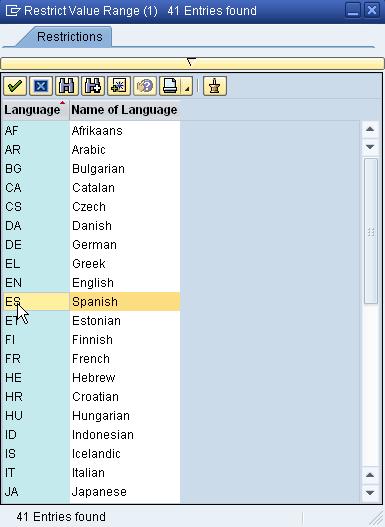


















Crafsol Technology Solution is a one of the top SAP Company in Mumbai and Aurangabad, provides Best SAP Services, SAP Solutions,SAP Implementation Services.
ReplyDelete